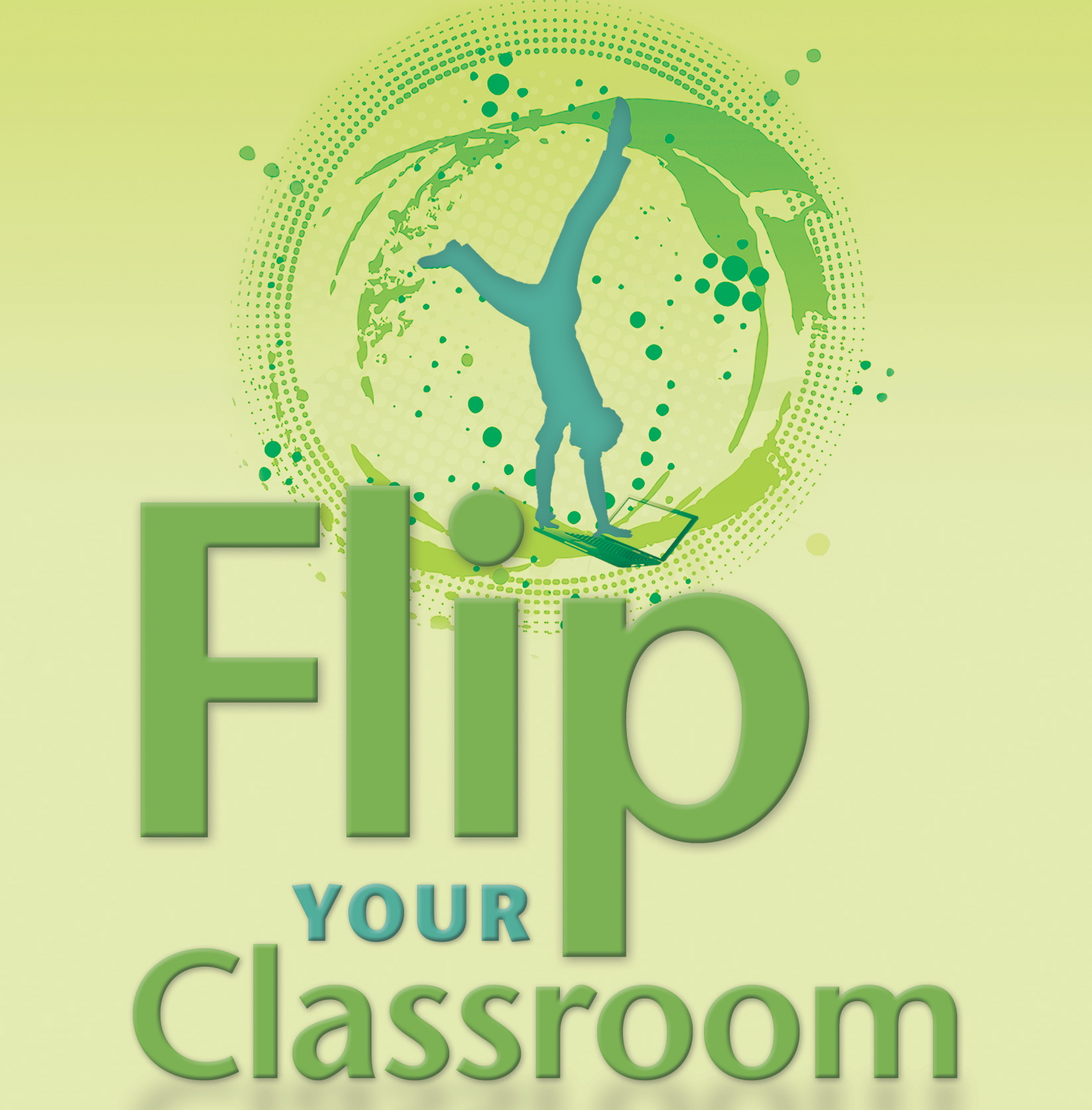Open Educational Resources are resources found in different electronic forms across the internet at different locations across the United States. All these resources are kept on the Open Educational Resources website. This program let's students access different textbooks, course readings, and other learning materials. In the article, 7 Things You Should Know About..., they discuss everything there is about Open Educational Resources including the positive and negative effects of the program.
Positive:
OER has many positive effects on education. The program spreads across the cost to bring great amount of materials to a bigger range of students. These materials can help modify lessons to become more technology based. OER also has the ability to show instructors and students a widespread of educational materials that do not ever actually make it to a normal classroom.
Negative:
OER may have positive effects but it has a long way to go till it becomes a efficient program. There is flexibility in the open resources but many of the resources need to be changed to meet requirements of different educational institutions. Another negative to this program is not all of the resources can be adapted to students with disabilities.
In another article, Open Educational Resources, it was explained the main focus of OER. OER strives to create a functioning open educational system and great deeper learning through online student access.
There may be an extreme number of followers of this program but in the article, Some Examples of Resistance to Open Education, they explain groups that do not support OER. The four largest textbook companies refuse to become a follower of OER. They have sued through a copyright infringement suit against an open textbook publisher. These companies believe OER creates almost identical textbooks to their own.
Regardless of negative effects and non supporters I believe this is a program worth having around and improving on for students to use across the United States for years to come.